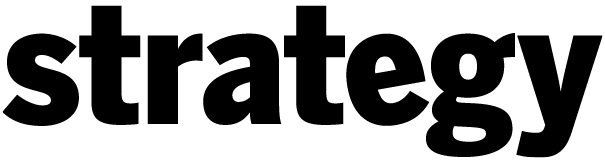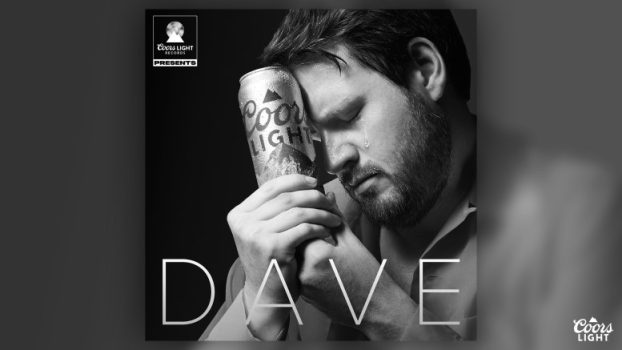Late last year, 150 clients, designers, film separators and printers met to review and debate packaging production issues at a one-day symposium at the Sheraton Toronto East Hotel & Towers.
The event, organized and hosted by Toronto color separator and commercial printer Herzig Somerville, was called Packaging Symposium 1992 – From Electronic Design to Final Printing, and participants discussed all stages of the packaging production process.
At the end of the day, clients, designers, separators and printers agreed it would be in the best interests of everyone to learn more about each other’s technical requirements and specifications.
This is especially important, given the speed with which graphic arts technology is changing.
The single most valuable recommendation arising out of the symposium was that the best packaging projects result from a real working partnership between end user, designer, separator and printer.
This partnership approach is best achieved through early planning meetings in which specific printing specifications are considered even before detailed design work begins.
The following is an overview of the issues arising at each stage of the production process.
Electronic art
Electronic art created on a desktop system is an emerging standard.
End users agree there are many potential benefits to using electronic art for any given packaging project, including faster revisions, proofs before final assembly, control over film revisions and archiving, and the absence of mechanical art.
The design community emphasizes additional benefits of electronic art for multi-sku situations and line extensions, reducing technical design time, and assisting end users in timely marketing of new products.
Some end users have bought desktop systems and are now maintaining extensive electronic libraries of artwork and producing electronic proofs in-house.
Other end users are happy to leave desktop systems and electronic proofs to outside designers.
Separators, who are investing heavily in desktop systems and customer support, are asking designers to take greater care in building their electronic design files, by taking into account the separator’s technical requirements.
The goal is to ensure the designers’ files are efficiently processed in post-design production.
Retouching
A few designers now appear to be ready to receive high resolution scans from the separator and then do their own digital retouching on a desktop system.
These designers believe the separator should only do digital retouching, which involves color modification or balancing.
Separators argue it is potentially more costly to the end user for the separator to temporarily transfer high resolution scans back to the designer.
The separator is usually better equipped to perform image manipulation and color correction on a color electronic pre-press system (ceps), working closely with the designer.
However, if the designer is going to retouch the separator’s high resolution scans, the designer should first consult with the separator.
Technology now allows for digital retouching to be done on a desktop system. The biggest issues relating to designers doing digital retouching are cost and accepting responsibility for the work done.
The designer and separator should explain to the end user in early project meetings their respective skill sets and cost structures for retouching and other services. The end user may then decide who will do what work.
The selection of the appropriate retouching option will vary from project to project, depending on many factors.
Proofs
The three pre-press proofing divisions are desktop (low- to mid-range digital proofs), conventional (film proofs) and ceps (mid- to high-end digital proofs.)
End users and designers are now widely using desktop proofing systems for concept and design proofs and for turning over work to separators.
Separators’ pre-press film proofs (Colorart, Cromalins, Matchprint) have been around for some time. However, some designers are still unsatisfied with the converter’s ability to match these proofs on press.
These designers need to better appreciate that pre-press film proofs provide a satisfactory method of achieving ‘pleasing color’ results on press.
However, where ‘match color’ is the desired result, press proofs (which apply real press running conditions) continue to be the most accurate proofing method.
The new high-end ceps digital proofing systems (3M Digital Matchprint and Kodak Approval are among those available) add a new element to pre-press proofing.
These proofs, which can be calibrated to match the actual press conditions, have the potential to replace press proofings in some instances.
There are pre-press proofs and press proofs.
The difference in quality is reflected in the price. Sometimes end users’ and designers’ expectations of pre-press film proofs is too high.
For offset printing, press proofs and the new high-end digital pre-press proofs provide the highest levels of quality due to tighter calibration with the real press running conditions.
Digital die lines
A die line is the equivalent of a blueprint for a package. It indicates dimensions and folds.
Major Canadian printers will soon be ready to supply electronic cad files in a standard format which can be read into most desktop publishing software, whether Mac or dos-based.
Designers can then work with a size-specific electronic image of a die line.
Die makers have expressed concern about the potential for error should designers edit these digital die lines.
They argue that either the printer or die maker should control carton size and flap configuration, but that the various parties involved need to sort out who will be responsible for controlling and updating these electronic files should structural and graphics changes be made to a given package.
As well, the printer and end user should approve the die format before the designer does his/her electronic work.
Barcodes
End users argue that Canadian retailers’ penalty policies for non-scanning barcodes are unreasonable, given that the standards for measuring the quality of a scan need improvement.
Even the most recently established standard for measuring quality of a printed bar code (ansi) yields different results from one bar code verifier to another.
End users now face penalties as high as $25,000 when a product’s barcode is unreadable, as well as potential loss of retail business.
The conventional method of assembling upc film masters into the separator’s final film still provides the most consistent level of production quality.
Reputable barcode producers know how to produce a film master fine-tuned to the specific printing process being applied.
They also appreciate the high production tolerances required to ensure proper scanning.
Anyone considering the alternative of producing their own digital barcodes on a desktop system should be aware of these stringent technical requirements.
In the near future, it is expected that some barcode producers will begin providing a new service to their clients.
The barcode producer will supply an electronic barcode file in PostScript format to the designer, or other client, who can then place the barcode directly into the electronic image.
The barcode might include a test pattern that can be evaluated. This method will allow for some testing on press without verification equipment.
Whatever methods of barcode production are used, retailers, end users, designers, separators and printers should periodically be reviewing quality control procedures to ensure barcode integrity.
George Supol, C.A. is financial manager at Toronto-based color separator and printer Herzig Somerville.