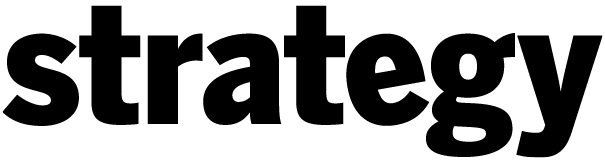Four teens from across the country kept tabs on their online activity for a day. They revealed where they went and why, and also reflected on what they learned about their digital lives (some feel they’re too attached to their computers, while others were surprised by how little time they spent on each site) and which ads caught their attention
Andrew B., 18, Toronto, ON.
Did you learn anything about yourself and your online habits?
I can’t believe how little time I spend on each site. It could be that I was just rushed today, but I thought that I spend more time on each website and online in general.
Are there any brands that stood out to you?
South Park and Comedy Central. They took over the background for College Humor, and the site also linked me to a clip which reminded me about the show. With the exception of College Humor, the sites I routinely visit (pretty well all the other ones today) generally don’t have much advertising – which is probably a big part of why I like them.
Time – URL – Why you were here
4:13 – Gmail.com – I was out of town yesterday, and decided to check my email to see if anyone had sent me any emails.
4:14 – Youtube.com – An email said there was a comment response so I checked it out.
4:51 – Facebook.com – A friend texted me and told me he posted something funny on my wall.
4:57 – Google.ca – Looking up ‘cheesy high school romance movies’ as research for an upcoming film project. Didn’t click any hits, just looked at results.
5:15 – Youtube.com – Now looking up scenes from cheesy high school romance movies.
12:59 – Todaysbigthing.com – Checking out what videos were posted today.
1:02 – Craigslist.ca – Skim through ‘musical instruments’ because I’ve been looking to buy an acoustic bass.
1:04 – Collegehumor.com – Watch the new videos posted today.
1:08 – Ccinsider.comedycentral.com – From a hotlink on College Humor, it’s a video showing ‘the first ever deleted South Park scene.’
1:10 – Gmail.com – As before, just seeing if I’ve got any new emails.
1:10 – Hotmail.com – Checking my other email now.
1:11 – Teefury.com – An email reminded me of this site so I browse through it a little. I have no intention to purchase – just looking at the designs.
1:16 – Slashfilm.com – Skimming over headlines that have been posted since I last visited the site.
1:18 – Apple.com/trailers – A link from Slashfilm led me to the new Tron trailer. I then checked out some other new trailers.
.jpg)
Courtney C., 18, Montreal, QC.
Having done this exercise, did you learn anything about your online habits?
Other than the fact that I waste a lot of time, I noticed I check the same things over and over again. My Gmail and Facebook accounts were both up in the background for the majority of the day, and I checked them pretty regularly.
I don’t take my laptop to class, but if I did I would just do more internet surfing and Facebook checking/creeping. I also know there is a whole lot of cooler stuff on the internet that I don’t go to (specific blogs, etc.) that would be a better waste of my time.
Are there any brands that stood out to you?
I suppose the biggest things that stick out to me are references to other websites. For example, on CTV there was an ad for their specific Twitter page. When I read blogs (I didn’t go on any today, I guess my internet habits aren’t completely consistent), I usually notice the links to their respective Facebook and Twitter or Flickr, among others. These stand out to me more than other product advertisements because I’m more likely to be interested in following what I’m looking at onto another networking site, as opposed to clicking on an ad.
Songmeanings.net always has ads to get the ringtone of the song that you’re looking up, but I never click on it.
I don’t recall what the pre-video commercials were on CTV, but I do know that there were some. I wasn’t fully paying attention to the computer; I was doing other things at the same time.
Time – URL – Why you were here
11:30 – Google.ca – My homepage.
8:47 – Mail.google.com – Check email.
8:53 – Facebook.com – Check Facebook for notifications, invites, stuff like that.
9:53 – Nationalpost.com – Browse recent news, read top stories.
9:53 – Theweathernetwork.com – Check weather.
9:55 – Rilokiley.net – This is a forum/message board [for the band Rilo Kiley]; checking recent posts and music news updates.
9:57 – Mymcgill.mcgill.ca – Check school email, check WebCT for any course updates, check for mark updates, etc. Get lecture slides to help write a paper.
3:13 – Mail.google.com – Check email.
3:15 – Facebook.com – Check Facebook.
3:18 – A whole bunch of GIS data sites (government, organization, etc.). Looking for data for a project.
5:19 – Hypem.com – Listen to music.
5:24 – Daytrotter.com – Browse through the music sessions, maybe listen to a few songs.
6:09 – Imdb.com – Look up soundtrack to C.R.A.Z.Y. (movie I watched yesterday).
6:10 – Youtube.com – Listen to music from the soundtrack.
6:12 – Songmeanings.net – Look up lyrics to song from soundtrack.
6:14 – Maps.google.com – Look up location of a Montreal venue.
6:57 – Surfthechannel.com – Unsuccessfully look for Gossip Girl to watch.
7:00 – Watch.ctv.ca – Successfully watch Gossip Girl.
7:17 – Mail.google.ca – Check email.
8:39 – Incredibox.fr – Show my friend how cool this website is; found it yesterday from StumbleUpon.com.
1:36 – Theweathernetwork.com – Check weather.
1:38 – Mail.google.ca – Check email.
1:40 – Facebook.com – Check Facebook, look at recent photos, etc.
.jpg)
Ceilidh M., 16, Vancouver, B.C.
Having done this exercise, did you learn anything and your online habits?
I learned that the internet is a very important part of my day. When I come home from school, I run upstairs to go online. It’s my way of staying connected with my friends after school. The internet allows me to research subjects of interest, such as applying for scholarships and finding auditions in my community.
I learned that I go on Facebook way too much! I guess that’s what happens when you download the Facebook application on your iPhone!
I learned that I need to re-evaluate my time spent on the internet. Most of the time I am searching for something productive (i.e. homework questions on Wikipedia or searching current news on CTV.ca) However, I could be using the time spent on the internet for more important things, like cleaning my room or doing my homework…or maybe not.
Are there any brands that stood out to you?
SlideShare (Slideshare.net) – I came across this ad on Facebook. You can upload presentations, PDFs, documents and MP3 audio onto Facebook via this website.
Because I Am a Girl – I saw this ad on TV, and wanted to learn more about this social initiative. I watched YouTube videos on how this organization has impacted girls from around the world. Their work impacts more than 3.5 million families and their children in over 25,000 communities. I was very inspired by their slogan: ‘It only takes one girl to change the world.’
Time – URL – Why you were here
7:32 – Theweathernetwork.com – To find out the weather for today so know what to wear to school. Today we had snow!!
7:35 – CBCnews.ca – Check out current news to keep me updated on what is happening around the world. Today, economists believe that interest rate increases will push the Canadian dollarback to parity with U.S. dollar by the summer. You know what that means? Shopping!
7:46 – Facebook.com – Today I looked at some photos from the Olympics. I wanted to chat with some friends, but they were all sleeping because it’s spring break!
9:00 – Twitter.com – This is the best way to follow celebrities throughout the day! Today, Ashton Kutcher tweeted: ‘Rip Corey Haim ‘Childhood Hero”
12:02 – Youtube.com – Every lunch at school I watch episodes of The Secret Life of the American Teenager!
1:00 – Facebook.com – Another Facebook break! This time, I Facebook-chatted with my friend who is in Cancun for spring break. I told her to bring me home some sun!
4:30 – Vancouveractorsguide.com – An easily accessible webpage for people interested in the entertainment industry in Vancouver. Many auditions for local film schools.
4:43 – Castingworkbook.com – A website where I can check messages from my talent agent, view acting workshops and current auditions. It is the most used online breakdown service in the world.
6:17 – Facebook.com – I check my Facebook too much. I wished my friend happy birthday on a wall post.
8:08 – Vervegirl.com – The editor contacted me and asked me to be the magazine’s ‘featured blogger.’ For some reason, my blogs have been rated as the ‘most viewed blogs.’ I searched to see what a ‘featured blogger’ actually was!
8:15 – Youthcanada.ca – Searching for advice on applying for scholarships.
8:30 – Scholarshipscanada.com – Searching for scholarships. Being updated on scholarships is important since I will be graduating next year.
8:36 – Solacaritas.com – To research making a volunteer profile. This site features philanthropic and volunteering profiles. Sola Caritas is your volunteer profile which many companies and schools search before they interview you.
8:40 – Youtube.com – Listening to music while I type up my journal for strategy magazine! Favourite song at the moment – ‘War of my Life’ by John Mayer.
8:43 – Facebook.com – This is the last time I checked my Facebook! I had a request to join the Facebook page ‘I MISS THE OLYMPICS ALREADY!’ I joined.
9:25 – Facebook.com – Okay! I lied! Had to check it before I went to bed. Unfortunately, nothing is new since the last time I checked.
.jpg)
Lauren B., 18, Halifax, N.S.
Having done this exercise, did you learn anything about your online habits?
That I check my email obsessively whenever I stop by my room, and do pretty much the same thing whenever I’m on the internet.
Are there any brands that stood out to you?
The Facebook ad for Ecclesiastical Furnishing. It stood out to me because the ads are supposed to be specific to a person’s interests, but this one was completely out of place and of no interest to me whatsoever.
Time – URL – Why you were here
11:30 – Google.ca – My homepage.
11:31 – Hotmail.com – Personal email 1.
11:33 – Yahoo.ca – Personal email 2.
11:36 – Ukings.ca – School email.
11:40 – Facebook.com – To check Facebook.
12:55 – Google.ca – My homepage.
12:56 – Hotmail.com – Personal email 1.
12:58 – Yahoo.ca – Personal email 2.
1:00 – Ukings.ca – School email.
1:02 – Thestar.com – To read the newspaper, mostly headlines.
1:20 – Boothstars.com – To read my horoscope.
1:25 – Theweathernetwork.com – To check the weather – beautiful day!
3:00 – Hotmail.com – Personal email 1.
3:01 – Yahoo.ca – Personal email 2.
3:01 – Ukings.ca – School email.
3:54 – Google.ca – My homepage.
3:55 – Facebook.com – To check Facebook.
4:00 – Easyweb.tdcanadatrust.com – To see how poor I am.
5:16 – Google.ca – My homepage.
5:17 – Hotmail.com – Personal email 1.
5:17 – Yahoo.ca – Personal email 2.
5:17 – Ukings.ca – School email.
5:18 – Facebook.com – To check Facebook.
5:20 – Thecoast.ca – To read some articles about local stuff.
7:30 – Globaltv.com – To watch my favourite soap opera.
8:30 – Wikipedia.org – To read about my favourite soap opera.
9:15 – Babynames.com – To look up baby names (for fun).
1:47 – Hotmail.com – Personal email 1.
1:47 – Yahoo.ca – Personal email 2.
1:47 – Ukings.ca – School email.
Jump to: Digital from coast to coast